Now, with the new drag and drop functionality, you can effortlessly rearrange your questions to suit your needs.
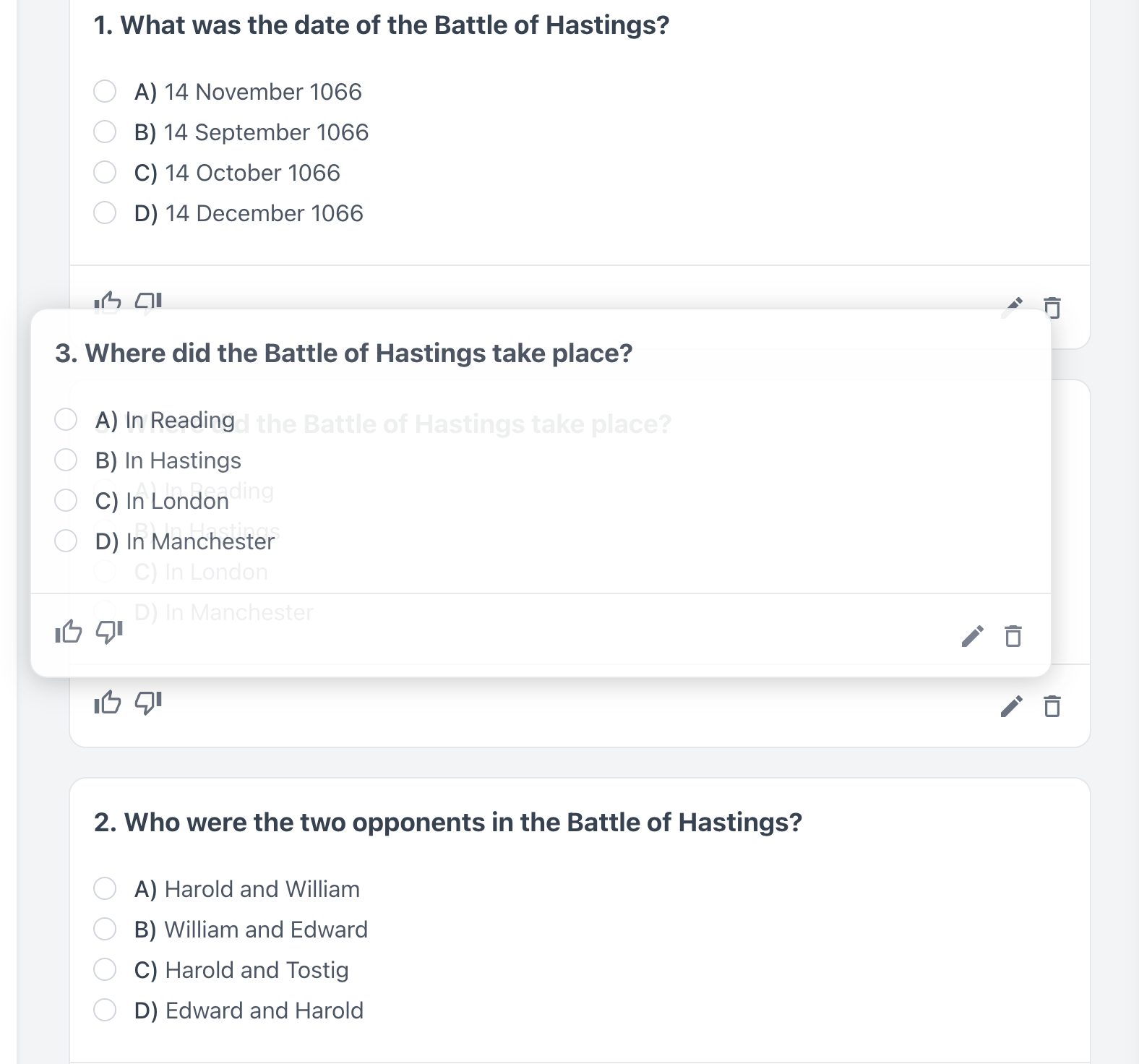
Here's how to use it:
- In the Quiz Create/Edit interface, locate the list of questions.
- Click and hold on a question that you wish to move.
- Drag the question to its new desired position in the list.
- Release the mouse button to drop the question in place. The question numbers will automatically update to reflect the new order.
- The changes you make will be automatically saved, and you can rearrange the questions as many times as you like until you're satisfied.
We hope that this new feature makes creating and managing your quizzes even easier. As always, we welcome your feedback and suggestions on how we can continue to improve your experience.