Changelog
Follow up on the latest improvements and updates.
RSS
We've been testing embeddable quizzes for the last few weeks, and we're pleased to now make them generally available for all users. The feature is still in beta, as we continue to improve based on your feedback.
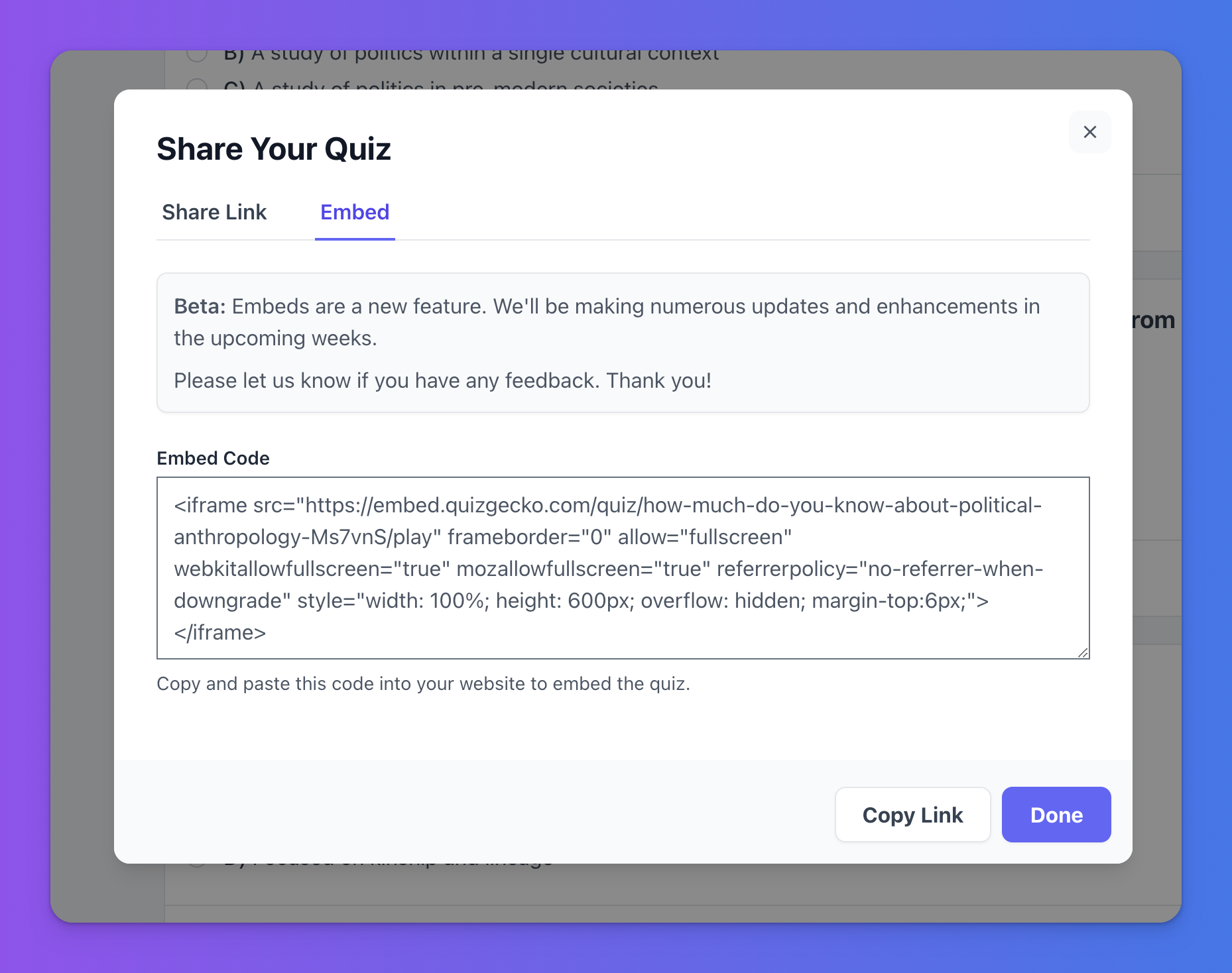
Quizgecko now offers the ability to embed your quizzes on your website or learning management system with just a few clicks. Simply select the "Embed" option from your quiz settings, copy the code provided, and paste it onto your website. Your audience can now take your quiz without leaving your site!
This new feature is perfect for educators and businesses who want to seamlessly integrate quizzes into their online courses or training programs. With Quizgecko's AI-powered marking, you can save time grading and give immediate feedback to your learners.
Now, with the new drag and drop functionality, you can effortlessly rearrange your questions to suit your needs.
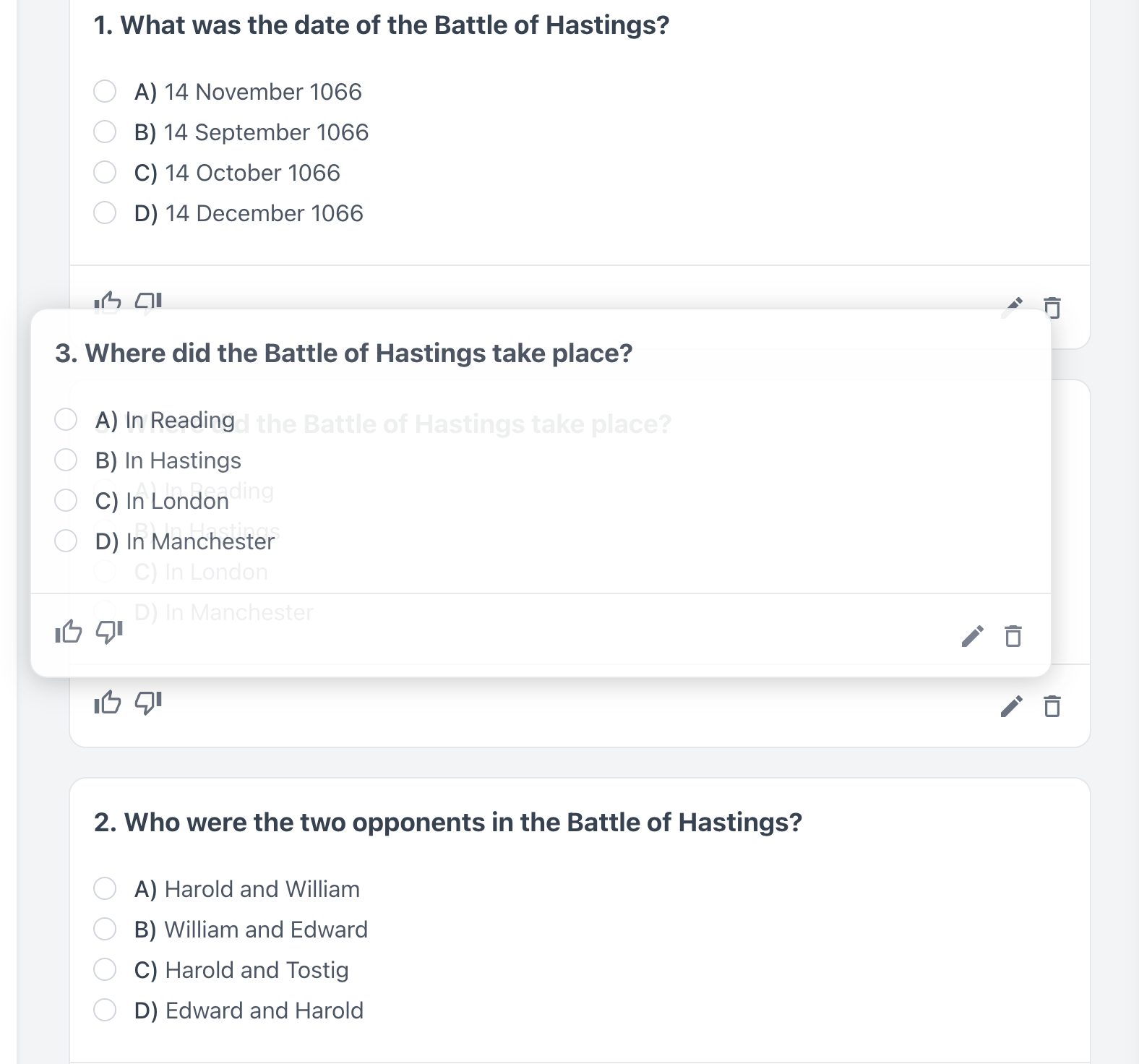
Here's how to use it:
- In the Quiz Create/Edit interface, locate the list of questions.
- Click and hold on a question that you wish to move.
- Drag the question to its new desired position in the list.
- Release the mouse button to drop the question in place. The question numbers will automatically update to reflect the new order.
- The changes you make will be automatically saved, and you can rearrange the questions as many times as you like until you're satisfied.
We hope that this new feature makes creating and managing your quizzes even easier. As always, we welcome your feedback and suggestions on how we can continue to improve your experience.
We've been hard at work making significant improvements to the reliability of our question generator, particularly in non-English languages.
We know it may not be the flashiest update, but we take pride in delivering a top-notch user experience. So, whether you've noticed any issues or not, rest assured that we're always improving things.
We've just released some significant performance enhancements in both the frontend and backend of Quizgecko application.
Highlights:
Faster Page Loads: Say goodbye to long waiting times! We've optimized our code and implemented advanced caching techniques, resulting in blazing-fast page load times across our platform.
Accelerated AI Quiz Marking: Our AI quiz marking algorithm has received a major overhaul, drastically reducing response times without compromising accuracy.
Now you can create quizzes directly from YouTube videos! Say goodbye to the hassle of manually crafting questions based on video content.
Simply paste any Youtube video link into the URL section and hit generate!
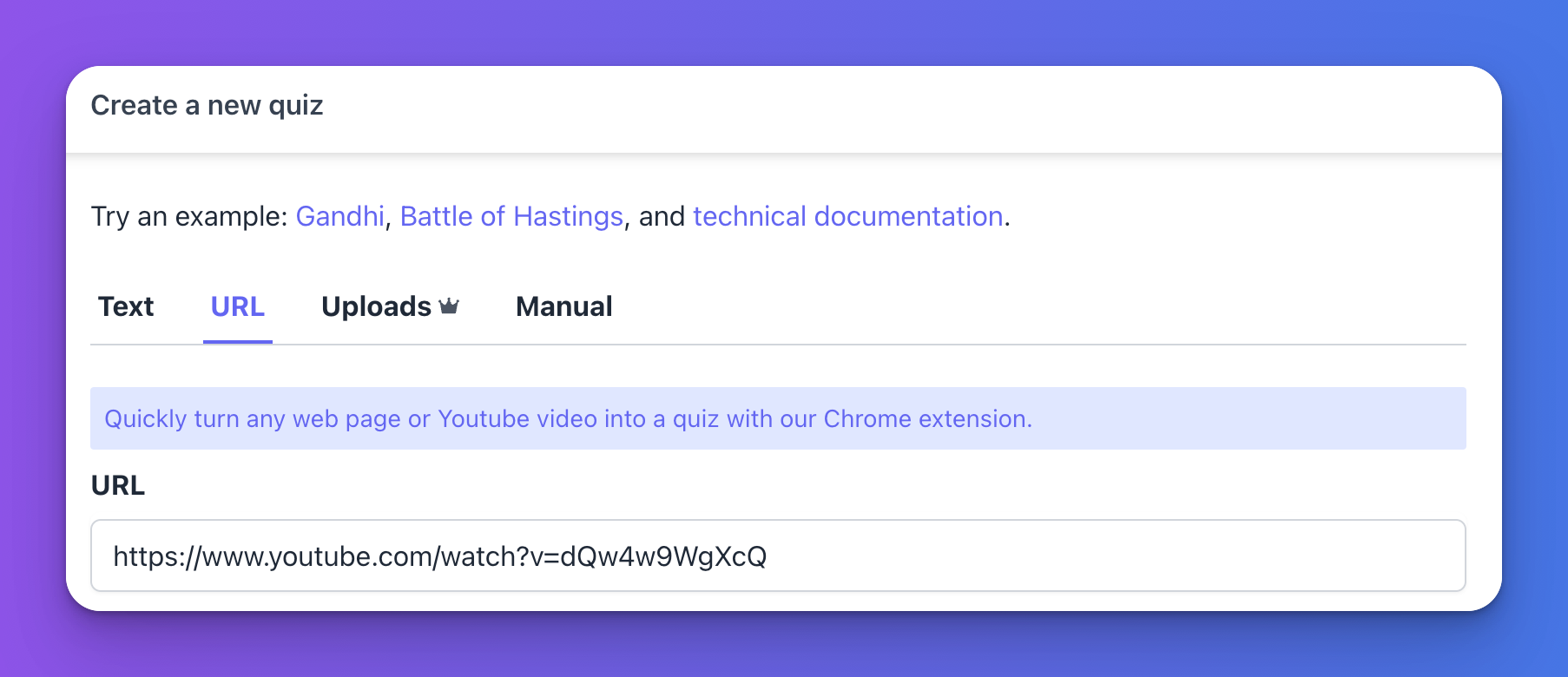
Quizgecko will now use AI to mark short answer questions intelligently.
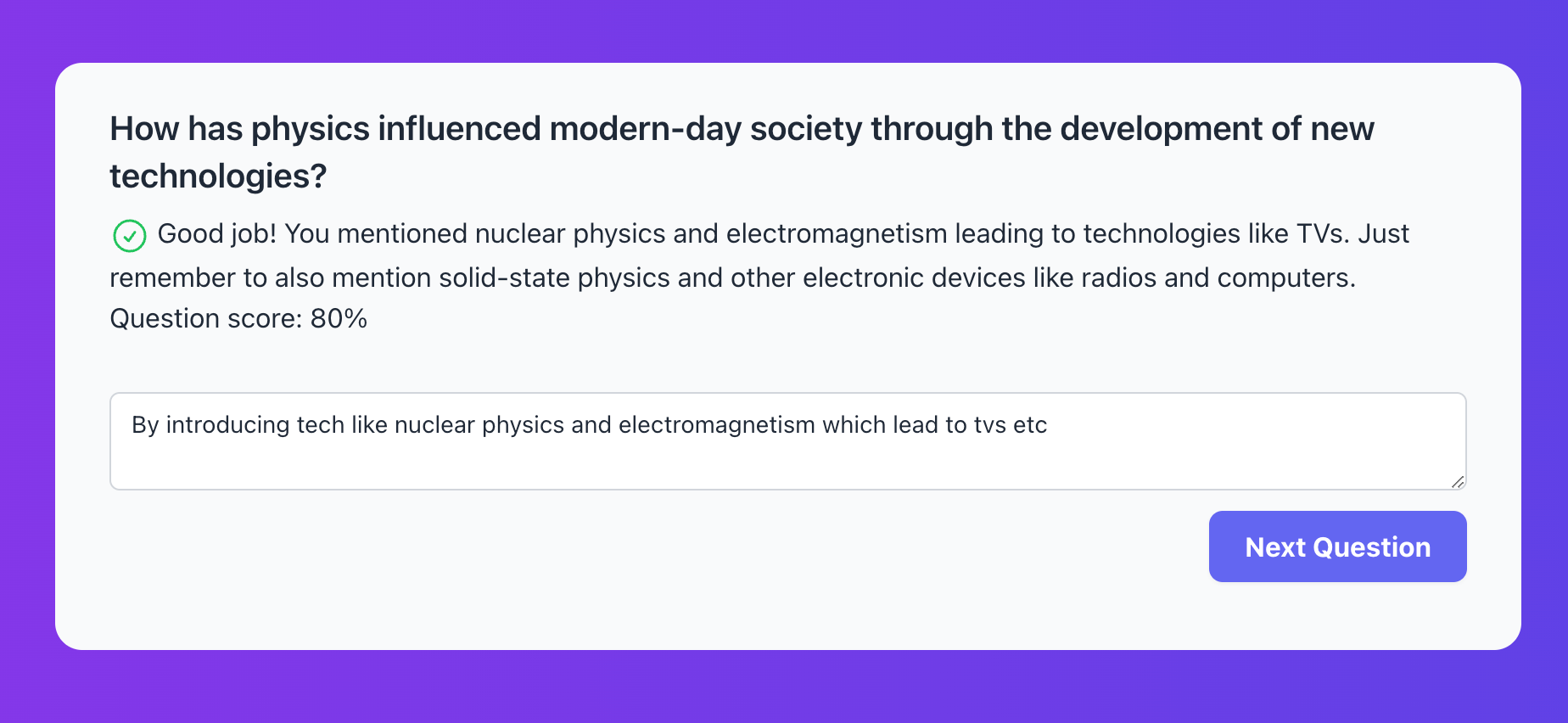
Based on your valuable feedback, we've dedicated a full-width page to the quiz builder.
Additionally, we've introduced a manual question-adding feature, allowing you to put the finishing touches on your quiz with ease.
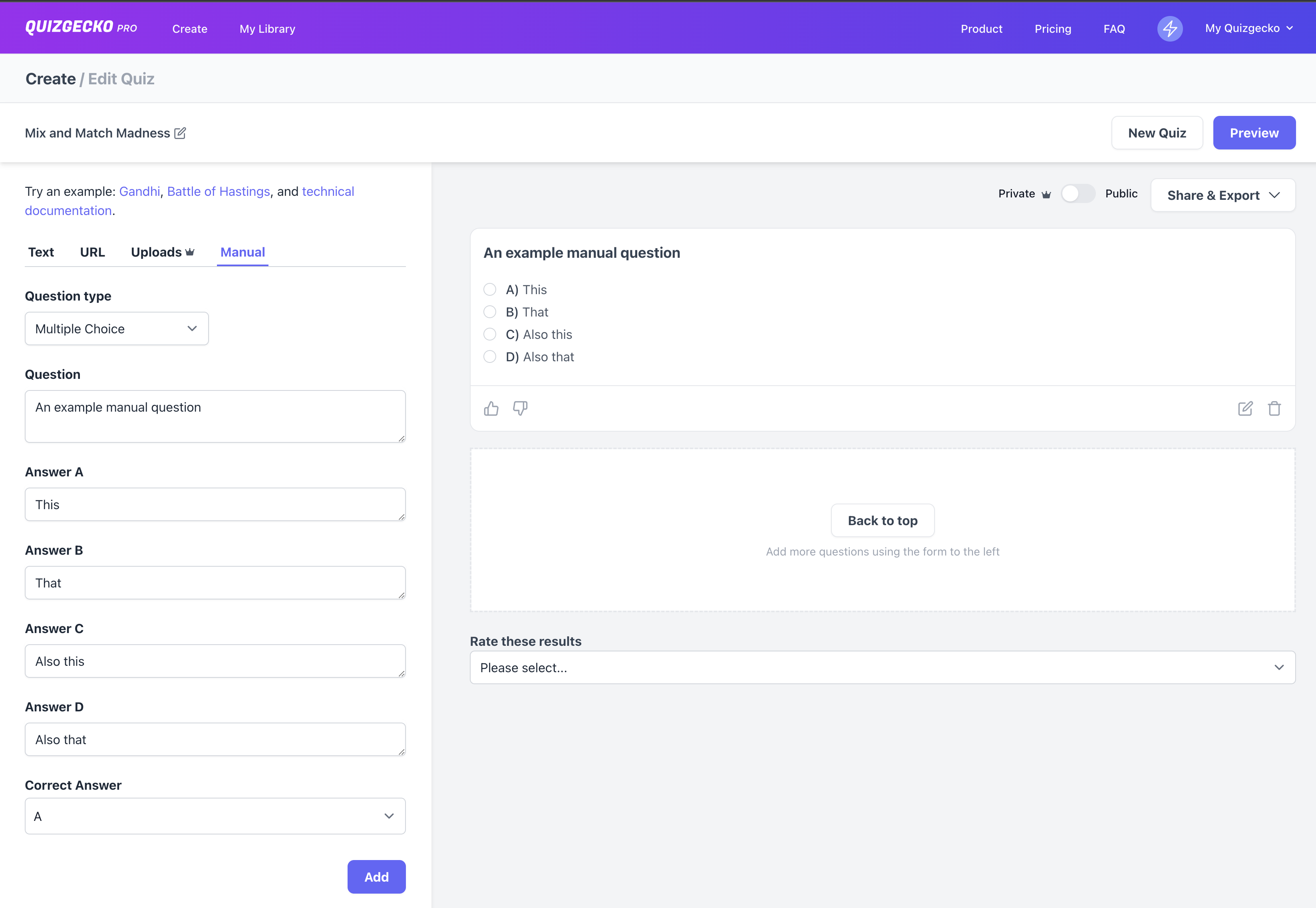
new
My Library
Now you can find all the quizzes that you have generated in a single place. Simply click "My Quizgecko > My Library" and you'll be shown a list.
From there, you can pick up where you left off and continue editing any quiz.
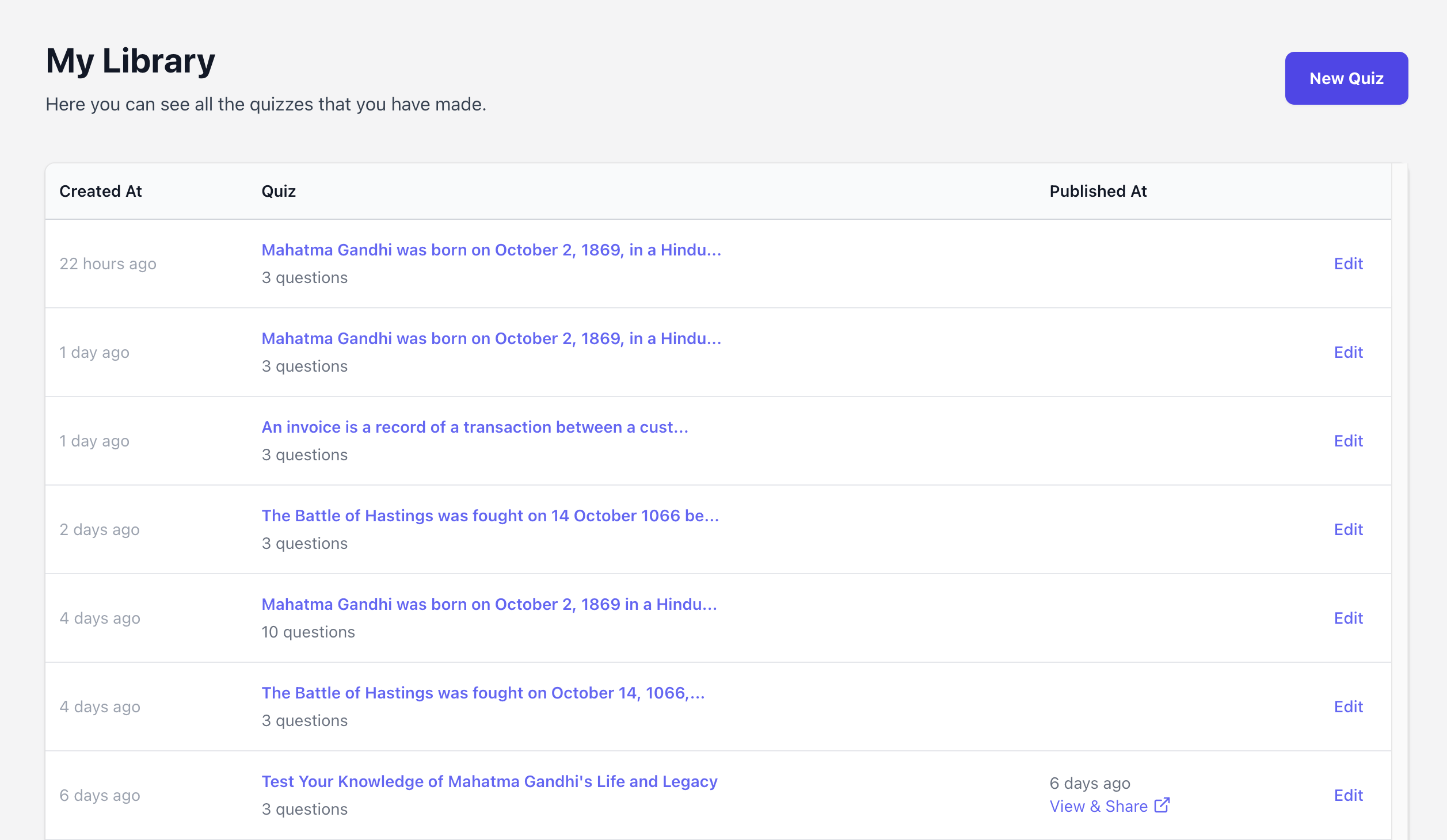
new
CSV Export
Now you can export all questions to a CSV, so you can upload to the LMS of your choice.
Now you can customize your quizzes by adding additional questions, editing and deleting any you don't want.
This allows you to build larger quizzes with multiple different types of question in.
Adding Additional Questions
After you generate the first set of questions, you'll be able to add additional questions to the same set.
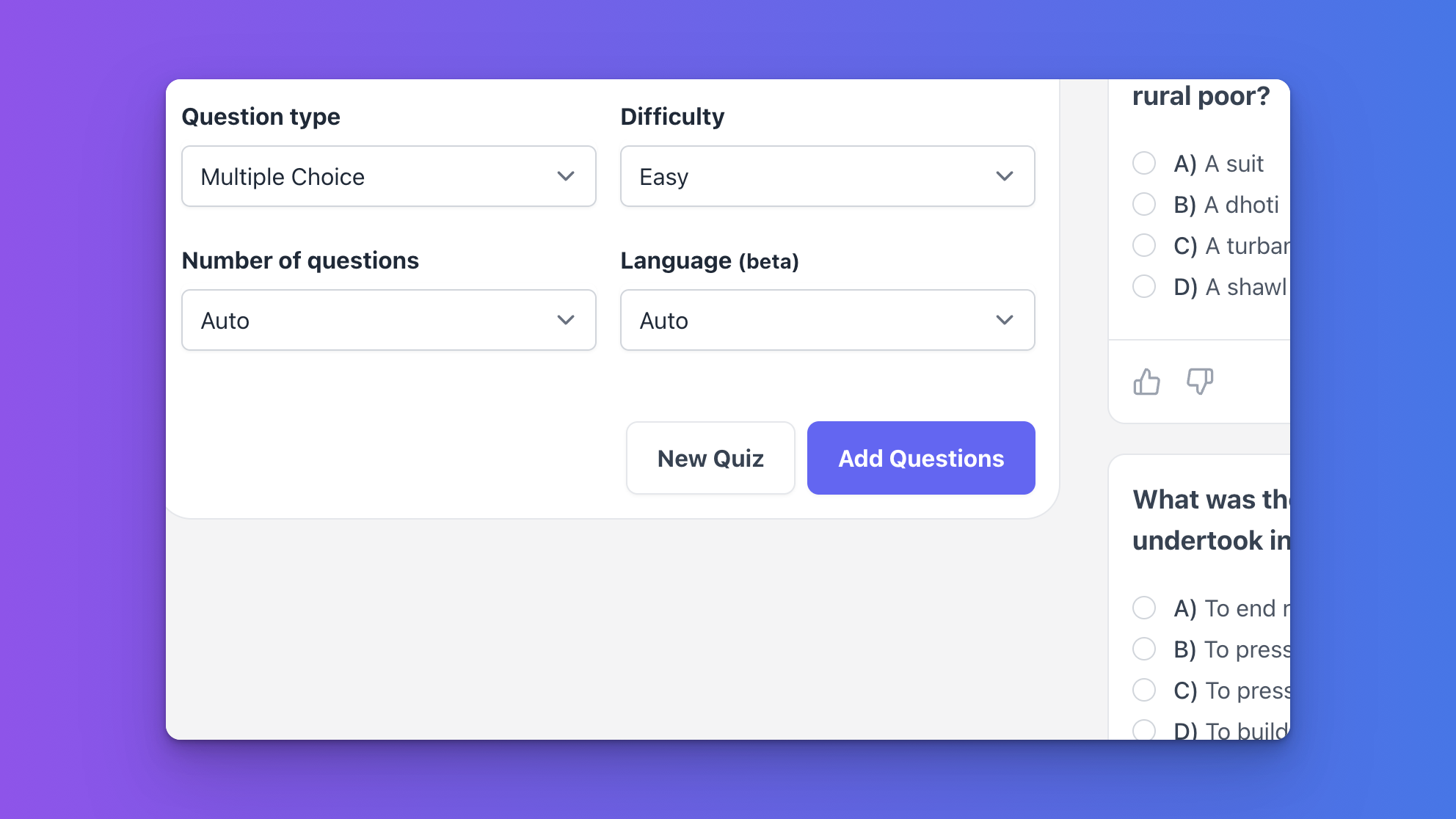
If you wish to start a new quiz instead, press the "New Quiz" button first.
Editing Questions
Under each question, you'll notice a small edit icon:

Clicking this allows you to change that particular question.
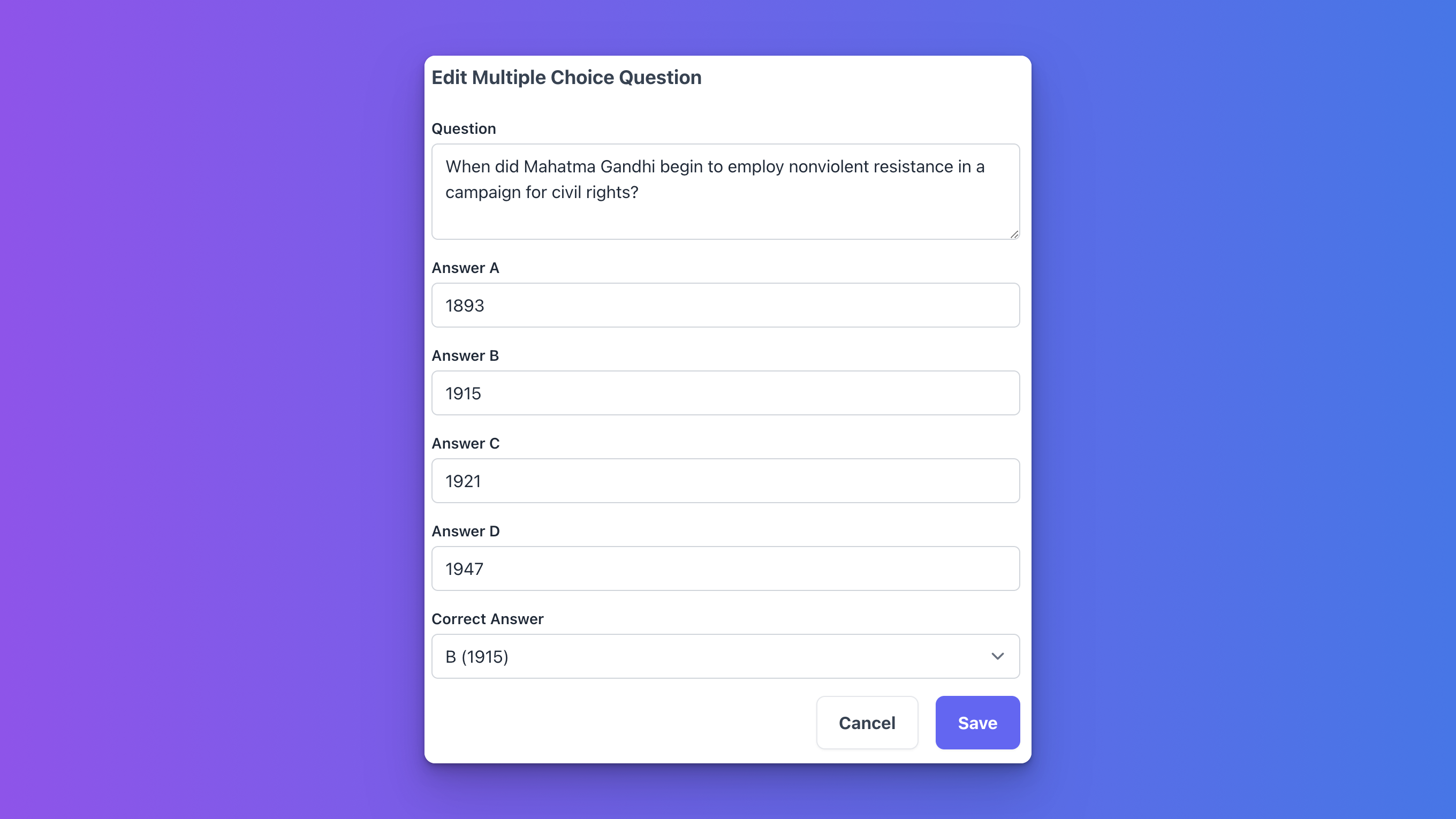
Deleting Questions
Finally, if you're unhappy with a particular question, you can simply delete it by pressing the trash icon under each question:

Have fun creating longer quizzes with all types of questions in! Don't forget, you can also now publish and share your quizzes for others to take.
If you have any questions or feedback, please let me know: hello@quizgecko.com
Best,
James
Load More
→