Now you can customize your quizzes by adding additional questions, editing and deleting any you don't want.
This allows you to build larger quizzes with multiple different types of question in.
Adding Additional Questions
After you generate the first set of questions, you'll be able to add additional questions to the same set.
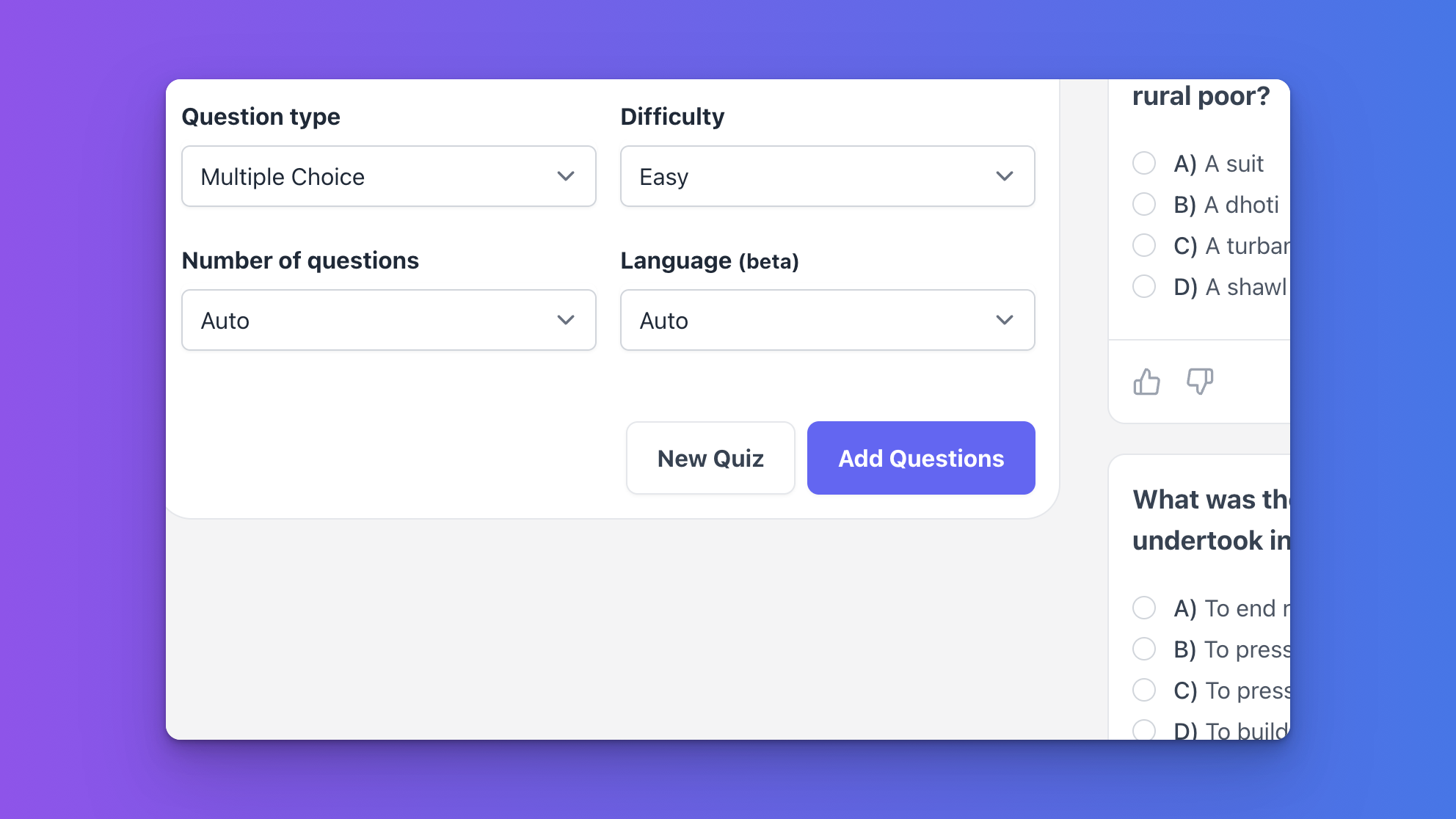
If you wish to start a new quiz instead, press the "New Quiz" button first.
Editing Questions
Under each question, you'll notice a small edit icon:

Clicking this allows you to change that particular question.
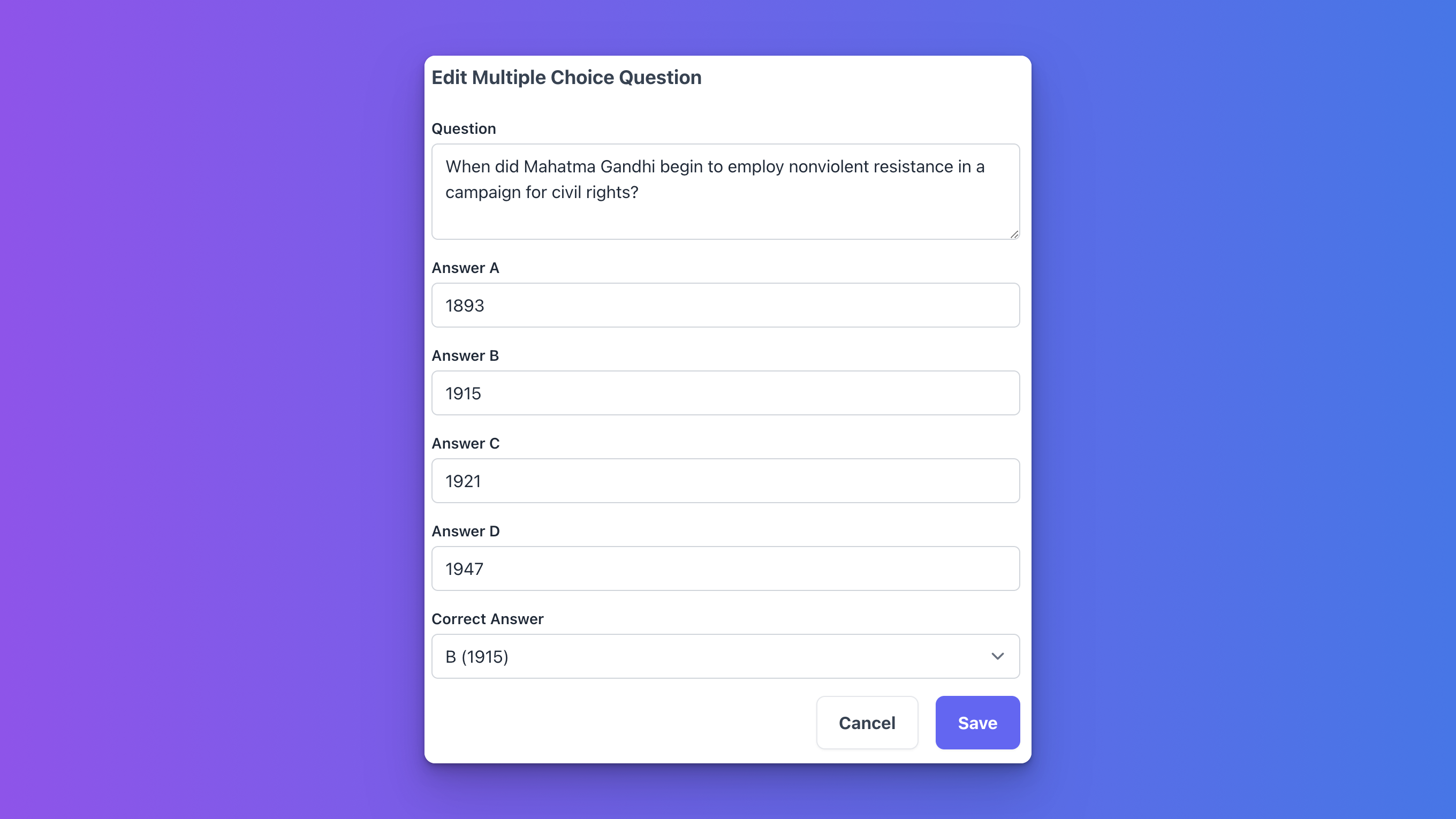
Deleting Questions
Finally, if you're unhappy with a particular question, you can simply delete it by pressing the trash icon under each question:

Have fun creating longer quizzes with all types of questions in! Don't forget, you can also now publish and share your quizzes for others to take.
If you have any questions or feedback, please let me know: hello@quizgecko.com
Best,
James